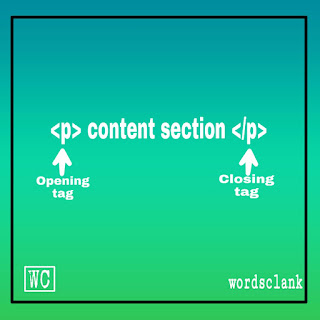HTML Paragraph :
The HTML < p > tag is used to define a paragraph. < p > tag makes the piece of text a separate block by adding spaces above and below.Example :
< p > This is paragraph and
it has multi lines.
But the browser ignores all the enters. < /p >
< p > This is another paragraph.
So to represent paragrah we need p tag.< /p >
Browser view :
HTML Paragraph Justification:
HTML align attribute is used to justify your paragraph as center, left or right. By default justification is aligned to left.
< p align="justify"> This is a paragraph. < /p >
Example :
< p align= "center" > This paragraph is aligned to center. < /p >
< p align= "left" > This paragraph is aligned to left. < /p >
< p align= "right" > This paragraph is aligned to right. < /p >
Browser view :
HTML Line Breaks :
The HTML < br / > tag is used to break a line or to create a new line without changing the paragraph.
Example :
< p > This is paragraph. < br / >
It has multi lines. < br / >
The browser creates a new line after the < br / > tag. < /p >