What is HTML Editor?
An HTML Editor is a tool or a part larger integrated development environment (IDE) which provide a space to write your piece of code. Not only editing or writing code but also compiling, interpreting, and debugging code. There are several HTML editors you can get on Internet. You can choose and use anyone of them. However for learning purpose we suggest you to use a simple text editor.
We will now create your first HTML page.
Write the code:
- Open Notepad or any Text Editor.
- Write your first code on the blank space.
1 2 3 4 5 6 7 8 9 | <!DOCTYPE html> <html> <head> <title>HTML</title> <head> <body> <h1><b>This is my first HTML Page</b></h1> </body> </html> |
View your HTML Page on browser:
- Open your HTML file (example: myfirstcode.html or myfirstcode.htm ) by double clicking it or right click on the file and choose open it and choose your browser.

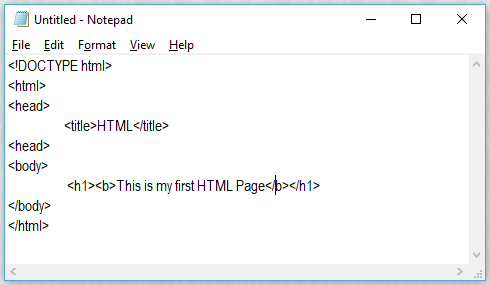






No comments:
Post a Comment